On your infotainment screen, you may disable the Mobile Data option that will deactivate the linked internet connection of your Ubigi SIM card by following the instructions shown below:
InControl Touch Infotainment system:
1. From the vehicle’s touchscreen home menu, use the navigation arrows at the side of the screen to scroll through the menu.
2. Select Wi-Fi Hotspot
3. Uncheck Data roaming
InControl Touch Pro Infotainment system:
1. From the touchscreen home menu, tap the settings icon on the task bar.
2. On the SETTINGS window, select All settings.
3. In the ALL SETTINGS menu, select Features (if you do not see Connectivity in the menu, select Features, then Connectivity)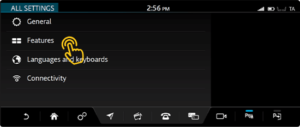
4. In CONNECTIVITY, set the connectivity settings as shown: Mobile Data: OFF
