If you are using Ubigi in your Jaguar or Land Rover and you want to connect your Android device to the on-board Wi-Fi signal, please follow the steps below :
– In your car, turn the ignition to the on position and go to the Settings on your on-board infotainment screen :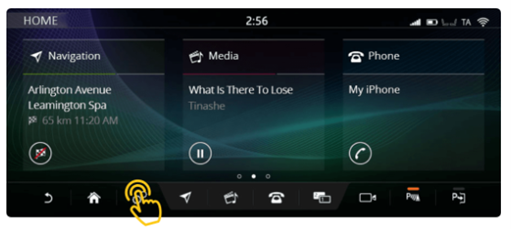
– Make sure that Hotspot and Mobile data options are enabled: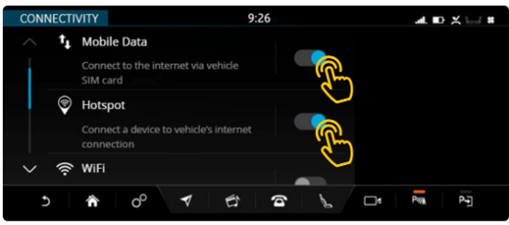
– Tap on the Hotspot function to see the name of your vehicle’s WI-FI signal and password :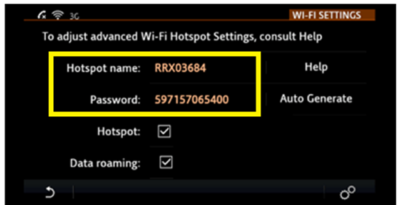
– Then, take your Android smartphone and go to Settings, then Connections: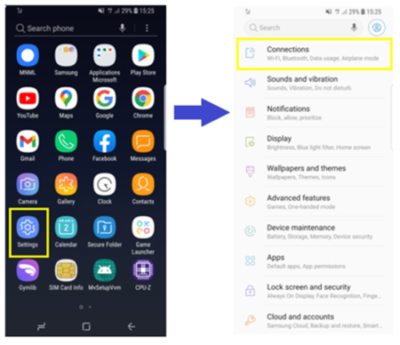
– Activate the WiFi option, then select the name of your vehicle’s WiFi signal, enter the password and click on “Connect” :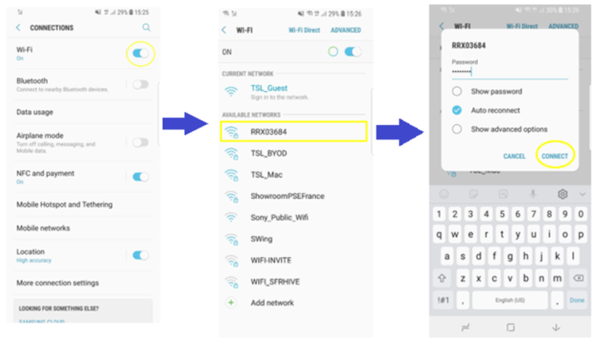
– You can now enjoy your data connectivity or open the Ubigi app or go to http://ubigi.me to access all data plans on your Ubigi account.
IMPORTANT : If you get the following screen at this step, please follow the instructions below:
– Clic on the three dots at the top right-hand corner on the displayed screen, then on « Use this network as is ». It will now appear as connected to the WiFi signal :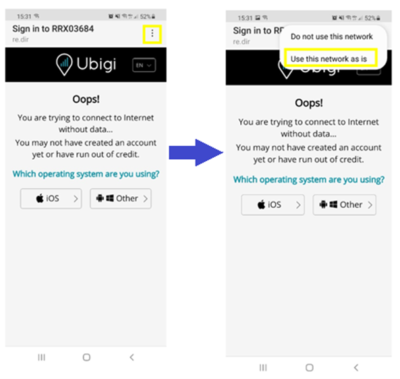
– You can now enjoy your data connectivity or open the Ubigi app or go to http://ubigi.me to access all data plans on your Ubigi account.
