In case you never used the Ubigi services yet in your car or there is no SIM card inserted in it, please follow instructions on following section:
How do I install the Ubigi SIM card in my Jaguar or Land Rover?
In case you already used the Ubigi services in your car but you suddenly have no network, please follow the instructions below to resolve the issue:
1/ Check the SIM card insertion in its slot:
Remove the SIM inserted in the slot under the armrest (between front seats) then reinsert it as it could be placed in the wrong position or not inserted properly (you’ll know that the card is inserted properly when it is pushed till the end of the slot and you hear a “click”).
2/ Check if network options on the infotainment screen are well activated:
The following options must be activated in the infotainment screen Settings:
Mobile data, Hotspot, Data roaming
To check if they are activated on the infotainment screen, go to:
– All settings
– Choose Connectivity
– Make sure to enable Mobile Data option and Hotspot option
– Choose then Mobile networks
– Make sure to enable Data roaming option
3/ Check if your location is covered by the mobile network:
Ensure that you are not in an isolated space (underground garage, inside a dealership, etc.) but rather outdoor. This will allow you to get a network signal easily.
If your location is poorly/not covered by the network, you may not get the signal bars displayed on the screen even if you already followed the instructions above. Check for example if your own smartphone shows a mobile network. If not, we advise you to move within the area to try to find another location with better coverage.
4/ Refresh network search manually
If the network is still not displayed at the top of the infotainment screen while your location is well covered by the mobile network, go to:
– All Settings
– Connectivity
– Deactivate Hotspot and Mobile data options for 15 seconds and reactivate them
– The message « Reading SIM » will appear a few seconds then Mobile Settings will appear, select it:
– Then select Mobile Network: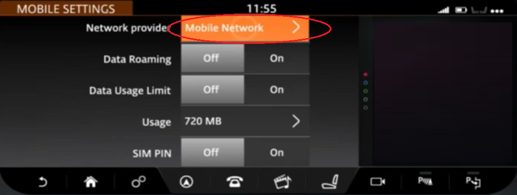
– Set the Auto select mode to OFF, then fill in the Network, Username and Password fields as follows: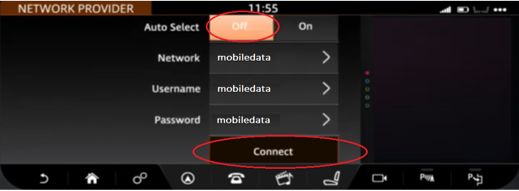
– Click on the CONNECT button once it is clickable
This will refresh the network connection of your SIM card and after a few seconds you should see a 3G/4G icon appearing at the top of the screen:

If you have followed all the steps above carefully, you should now see network signal bars and 3G/4G at the top of your infotainment screen. From there, you will be able to use your connected services with Ubigi in your car.
If the situation persists and you still have no network signal, please contact our Support Team here.
